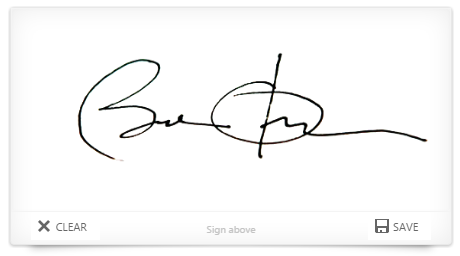Awesome!!
First let me explain the requirement here. Our client had set up server side sync for incoming email synchronization. There is one support mailbox to which end-users sends email. Once the email comes to support mailbox, the email is forwarded to CRM at every specified interval. And once it comes inside CRM, it is assigned to some queue.
But one regular problem that our customer is facing that email synchronization stops due to mailbox errors or some other issues related to our async service and then it does not get caught unless some support user complains that customers have already sent an email, but the email does not appear in his queue.
Obviously this can be caught by continuous monitoring of the mailbox. But that is something very strenuous. So I asked my customer – “What if I could automate this?”. The word automation excites every customer and my customer…
View original post 746 more words